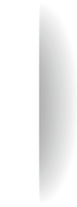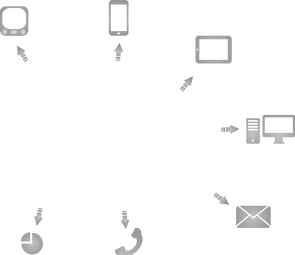MX Make
MX Make is a developer-oriented Operating System that comes pre-loaded with development tools and is optimized to be blazing fast and light on system resources, so you can focus on your project at hand.
Our distribution revolves around a few crucial "development suites," from git to meld to Jetbrains tools
Get it now, and get to work.
Code faster.
Code better.
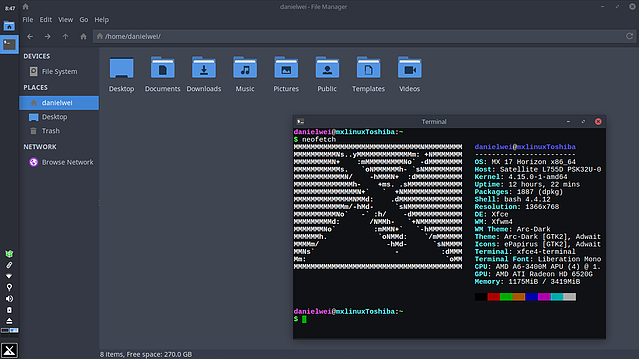
Fast
MX Make is based on MX Linux, a Debian-based Linux distribution that revolves around serving up a lightweight environment with no bells and whistles to distract the user.
Powerful
MX Make runs on a Linux core, which is the primary technology of everything from web servers to supercomputers. It's a powerful base that comes with such tools as Bash, and is completely open-source.
Opensource
Every tool in MX Make is completely opensource. From Atom to Xfce, each component has been checked to comply with strict FOSS rules and is hackable to the core.



MX Make is proudly based on MX Linux, made with MX Snapshot. A technical list of changes can be found below:
Appearance -
-
Arc Dark theme, to reduce eye strain
-
Removed Firefox and Thunar shortcuts from the panel - are confusing and detract from visual minimalism
-
Removed titlebar in Firefox preferences - save space by enabling CSD
-
In Orage Calendar settings, disable border and menu and ability to be shown in taskbar and pager, and placed it next to the clock.
-
Change Wallpaper and Grub and Login window wallpapers to be the same custom one
-
Enable xwfm compositor shadows and transparency during dragging window for greater visual contrast
Tweaks -
-
In MX Tweak, disable single click in desktop and thunar and isolate windows shown to one workspace in panel
-
In workspaces, set to 4 workspaces, 2 rows
App Changes -
-
Install from terminal: emacs, openjdk-8-jre (for java edition), gdb, tilix, screen, tmux, redshift, geoclue-2.0 and redshift-gtk (both are redshift dependencies)
Install from package installer: scratch, git repo tools, meld, gnome-boxes
Install from internet: IntelliJ (for java edition: from Jetbrains Toolbox: also make custom desktop file), Jetbrains Toolbox(for all language editions: use github shell script and create a custom desktop file), Atom. -
Upgrade all packages - including new Thunderbird and Libreoffice manually